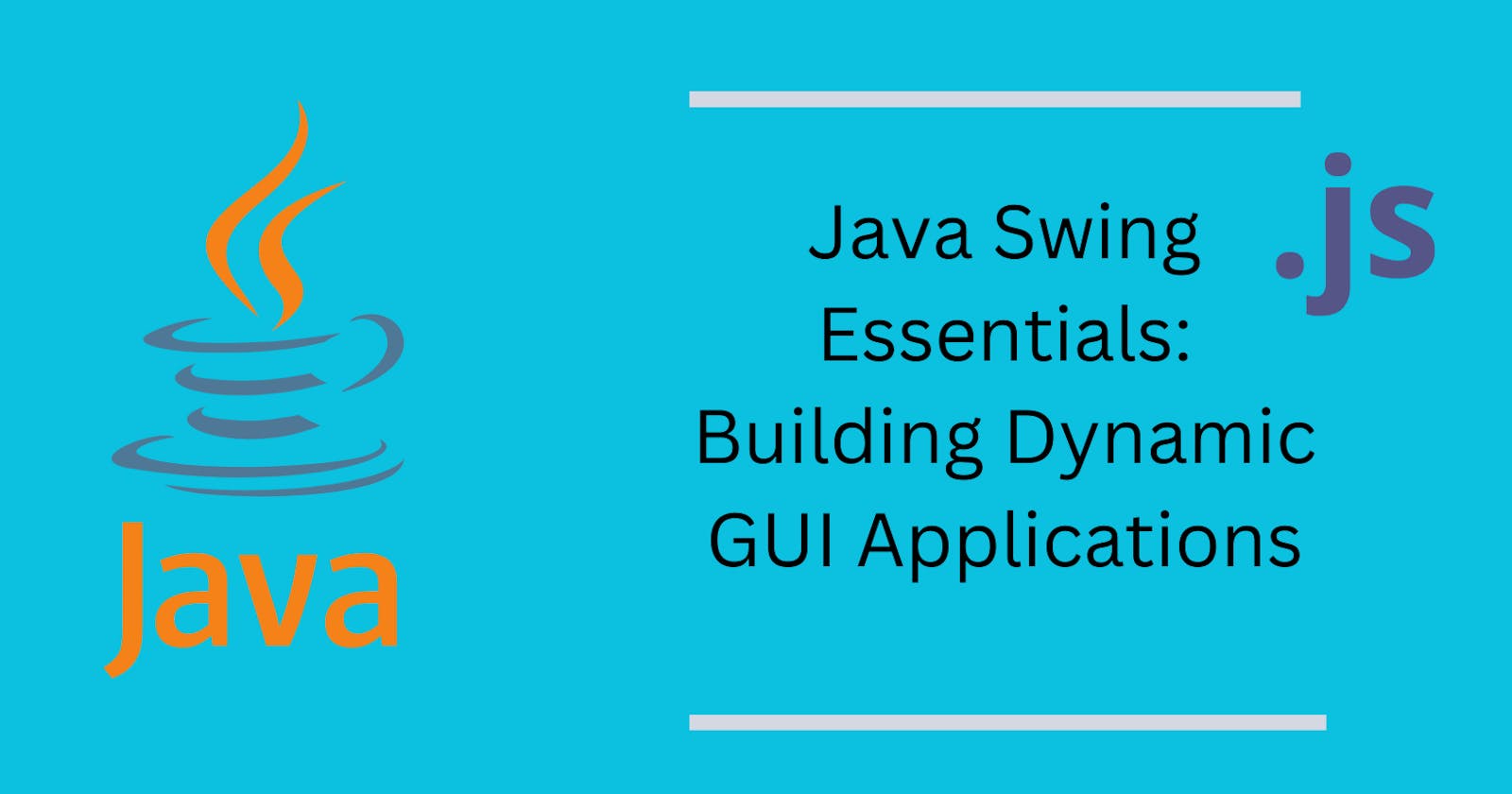Introduction to Java Swing
Java Swing stands as a potent toolkit for crafting graphical user interface (GUI) applications in Java. It furnishes developers with a rich array of components, enabling the creation of interactive and dynamic user interfaces. Within this guide, we embark on a journey through the essentials of Java Swing, delving into the art of constructing dynamic GUI applications.
Understanding Swing Components
At the heart of Java Swing lie its components, acting as the fundamental building blocks of GUI applications. These components encompass buttons, labels, text fields, checkboxes, radio buttons, and more. Each component fulfills a specific purpose and boasts customizable features to align seamlessly with the application's requirements.
Layout Management
Effective layout management proves indispensable for orchestrating components within a GUI application. Java Swing offers an assortment of layout managers, including BorderLayout, FlowLayout, GridLayout, and BoxLayout. These managers facilitate the organization of components in a visually captivating and functional manner, ensuring the GUI maintains its appeal across various screen sizes and resolutions.
Event Handling
Event handling empowers GUI applications to promptly respond to user actions such as button clicks, mouse movements, and keyboard inputs. Java Swing relies on event listeners and event objects to adeptly manage these events. By affixing event listeners to components, developers can execute tailored logic in response to user interactions, thus infusing the application with dynamism and interactivity.
Working with Graphics
Java Swing empowers developers to seamlessly integrate graphics and visual elements into their applications. The Graphics2D class offers an extensive array of drawing methods for crafting shapes, lines, curves, and text. Leveraging these capabilities, developers can elevate the visual allure of their GUI applications, creating captivating user experiences.
Building Dynamic Interfaces
Dynamic interfaces serve as the lifeblood of contemporary GUI applications, facilitating real-time interaction with data. Java Swing provides an array of features, including data binding, model-view-controller (MVC) architecture, and the observer pattern, to streamline the construction of dynamic interfaces. By segregating the presentation layer from the business logic, developers can craft robust and maintainable GUI applications.
Advanced Topics
Beyond the fundamentals, Java Swing unveils an array of advanced features tailored for crafting sophisticated GUI applications. These encompass custom components, drag-and-drop support, internationalization, accessibility, and more. Mastery of these advanced topics empowers developers to fashion professional-grade GUI applications that cater to the diverse needs of users.
Best Practices and Tips
To cultivate effective GUI applications with Java Swing, adherence to best practices and deployment of proven techniques are imperative. Key tips for success entail maintaining a simple and intuitive user interface, optimizing performance, gracefully handling errors, and conducting thorough testing across diverse platforms. By embracing these best practices, developers can craft high-quality GUI applications that captivate users and augment productivity.
Conclusion
Java Swing emerges as a versatile toolkit for crafting dynamic GUI applications in Java. Equipped with a profound understanding of its components, layout management, event handling, graphics capabilities, and advanced features, developers can fashion robust and interactive user interfaces. With dedication and practice, mastery of Java Swing heralds a gateway to exciting opportunities in software development. For those seeking the best Java training in Indore, Gwalior, Lucknow, Delhi, Noida, and all locations in India, delving into Java Swing can pave the way for a fulfilling career in the field.